Explore our guides and examples to integrate Paytia.
The access_token is generated from your authorization POST request using the Client ID and Client Secret pair (in raw JSON format). This token is time-limited and will automatically expire one hour after generation. The access_token is used to authenticate further API requests made to Paytia.
The refresh_token is generated from your authorization POST request using the Client ID and Client Secret pair (in raw JSON format). This refresh_token is used to generate a new access_token when the current token expires. Each time a new access_token is created, a new refresh_token is also regenerated and returned. This allows for the continuous renewal of secure credentials.
URL: https://paytiadirect.pay729.net/merchant/thirdpartyaccess
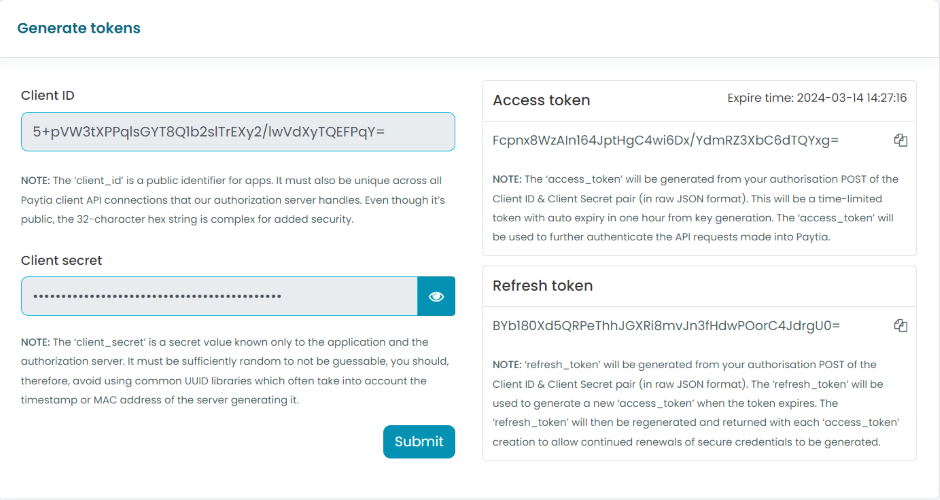
Note: Each Paytia account you use will have a separate ACCESS-TOKEN field value containing the Paytia client tokens for that account.
An option has been added to the settings to prevent API keys from being accessed without an access token on this URL.
Below is the sample request with parameters : (using the postman service).
Header values
| AUTHENTICATION PARAMETERS |
|---|
|
